User Tools
Sidebar
projects:sdf:getting_started
Getting Started
Invoking the feature
The sequence diagram feature can be invoked from the Call Info window by clicking the Message flow button:
<WRAP center box 620px>
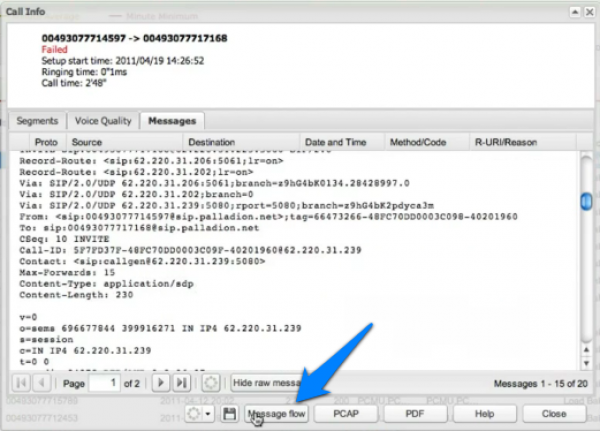 Open “Call Info” window and click on “Message flow” button</WRAP>
Open “Call Info” window and click on “Message flow” button</WRAP>
The Message flow window is opened as interactive HTML document in a separate browser window. The page is divided into a menu bar fixed on the top and the actual sequence diagram window underneath.
<WRAP center box 620px>
 Menu bar</WRAP>
Menu bar</WRAP>
<WRAP center box 620px>
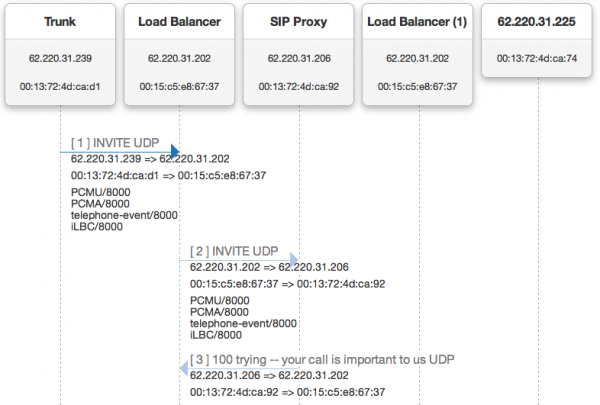 Sequence diagram window</WRAP>
Sequence diagram window</WRAP>
<WRAP left info 100%> Note:If the page length exceeds the browser window height, scroll bars allow navigating through the entire page. </WRAP>
projects/sdf/getting_started.txt · Last modified: 2020/06/19 16:43 (external edit)
Except where otherwise noted, content on this wiki is licensed under the following license: CC Attribution-Share Alike 4.0 International

